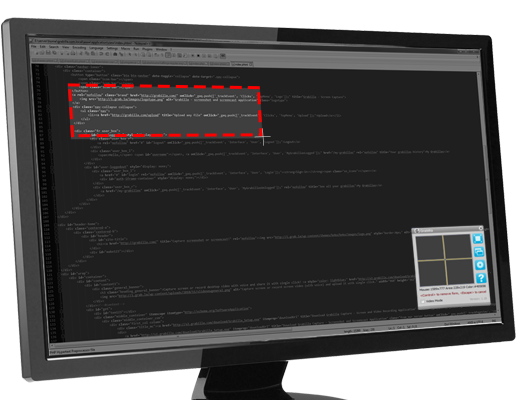Archives for Releases
We have just added GitHub to our list of login providers.
Please check other platforms downloads
...more»
Grabilla 1.22 MacOS X fix
We have just updated MacOS X version of our screenshot capture application Grabilla.
Grabilla 1.22 changelog
2014-07-28 (ver 1.22) Download Grabilla MacOS X Now!
! Retina display screenshot capture fix.
Please check other platforms downloads
...more»
Good day.
Screenshot thumbnails checkbox.
As you already notice, we have added thumbnails to My Grabillas page. My Grabillas is your screenshot and captures history. It's available for logged and even for not logged users (but we can not guarantee that your history will be available for long if you not log in).
You can switch thumbnails on and off. For uploaded ...more»
Grabilla - instant screenshot free software.
Grabilla 1.22 release
This is bugfix release - fixed login bug.
Grabilla 1.22 changelog
2014-07-04 (ver 1.22) Download Grabilla Now!
SSL bug fixes that prevent users from login in application. My Grabillas user history was not affected.
Bug fixes related to animated gif capture.
Post by Grabilla - screenshot and screencast software.
Grabilla 1.22 release. This is bugfix release – fixed ...more»
Grabilla 1.21 release
We are happy to announce fresh Grabilla release - 1.21 with better Windows 8 and 8.1 support.
Grabilla 1.21 changelog
2014-06-22 (ver 1.21) Download Grabilla Now!
SSL signed installer for trusted installation under Windows 8 and Windows 8.1. We signed installation package to ensure that you have original, non-modified Grabilla installer.
Please note that SmartScreen warning may appear anyway, so you have to ...more»
Ever wanted your own private screenshot or screencast application and server?
It definitely may be useful when you do not want your company’s staff to upload screenshots to the public internet, especially when you want to run it in your local network without internet access. Not only is it convenient for your company, but the service is also good for screenshots ...more»
Grabilla 1.20 release
We are happy to announce fresh Grabilla release - 1.20 with animated GIF capture feature.
Grabilla 1.20 changelog
2014-04-12 (ver 1.20) Download Grabilla Now!
Animated GIF capture. Useful feature when you want to show not just still image, but some action. Recording time limit is 10 seconds.
If you think that you need bigger limit or even no limit at all - ...more»
Grabilla 1.19 release
We are happy to announce fresh Grabilla release - 1.19 with a lots of new features and few bugfixes.
Redaction dialogue - main new feature!
Grabilla 1.19 changelog
2013-12-25 (ver 1.19) Download Grabilla Now!
Image editing before upload. Now you can modify your capture before uploading or saving: you can add text labels, draw lines and arrows, place filled squares on capture ...more»
Mac OS X version of Grabilla - Screen Capture Application
Now you can take screenshot on Mac with Grabilla and enjoy instant screenshot capture and sharing capability.
You can access your created captures in My Grabillas section of site.
Click here to download MacOS X version of Grabilla
Grabilla MacOS X 1.23 changelog 22.10.14
+ Installer for Grabilla MacOS X.
* Redaction dialog elements fixes.
* ...more»
We are happy to announce a little release that we have made recently.
Faster access to your captures history - My Grabillas.
Now you can access it in a seconds with Google Chrome extension.
If you are using Google Chrome web browser you can install this little app from this link:
Check out Google Chrome extension for My Grabillas.
Please check other platforms downloads
...more»
Quick video - how to use Grabilla
Release notes
We are happy to announce fresh Grabilla release - 1.18. And do not forget to check My Grabillas - your history page.
Grabilla 1.18 changelog
2013-07-17 (ver 1.18) Download It Now!
Fixed bug application remains in memory and prevent from launch new instance,
Fix renaming .wmv files with direct file upload,
Now you can terminate the upload process ...more»
First step to start using Grabilla
Visit your Grabillas history!
Add a shortcut to taskbar! Check this 15 seconds video how to do that.
We are happy to announce new fresh Grabilla release version 1.17.
Why no 1.16? Well it was internally tested and we decided to make 1.17 live.
Grabilla 1.17 changelog
2013-06-11 (ver 1.17) Download Now!
Bugfixes:
Fixed slash in copied local path to captured image ...more»
Good day.
We have just released Grabilla Annotations. Now you can mark important areas and add your comments to them.
That's how they look:
Please check other platforms downloads
...more»
Current version - Grabilla 1.19, download now.
First step to start using Grabilla
Add a shortcut to taskbar! Check this 30 seconds video how to do that.
Check out this release that brings Grabilla to new level of usability. 27 new features and bug fixes.
Grabilla 1.15 changelog
2012-09-03 (ver 1.15) Download Now!
New features:
Holding "Alt" during screenshot do alternative action. You can hold Alt ...more»
We want to remind you about nice feature in Grabilla. You can drag an image and drop it over Grabilla shortcut on your desktop. Grabilla will upload your picture to internet and provide you with a link to it, so you can send it to friends, share on Facebook, Skype, MSN, anywhere.
Grabilla 1.14 changelog
2012-03-16 (ver 1.14)
Add image format supports for ...more»
We make a nice addition to Grabilla. If you do not want to upload your screenshots to internet you can hold Alt key on your keyboard and your screenshot will not be uploaded.
Grabilla 1.13 changelog
2012-03-14 (ver 1.13)
Holding "Alt" during screenshot making open local image file instead of uploading to the server.
Please check other platforms downloads
...more»