
Tag archives for history
Your screenshot and screencast captures history.
Where's my grabillas?
If you are looking for your captures history - follow this link http://grabilla.com/my-grabillas.
That's all.
Please check other platforms downloads
...more»
By default all the screenshots and videos that you captured are uploaded to our server and stored locally in your My Documents folder.
Local captures history
You can find this folder (Windows 7) here:
C:\Users\%USERNAME%\Documents\Grabilla Captures\
Where %USERNAME% is name of your Windows 7 Account.
Access local captures history from preferences
Another way to locate it is Grabilla preferences (featured in 1.15 version):
To open folder with ...more»



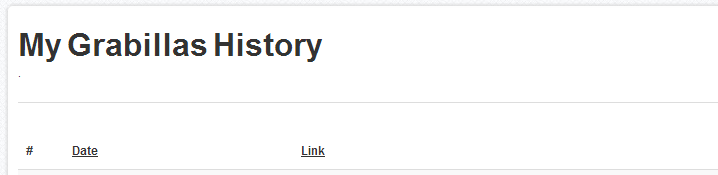
My Grabillas update – My Comments and Shared with me
Nov